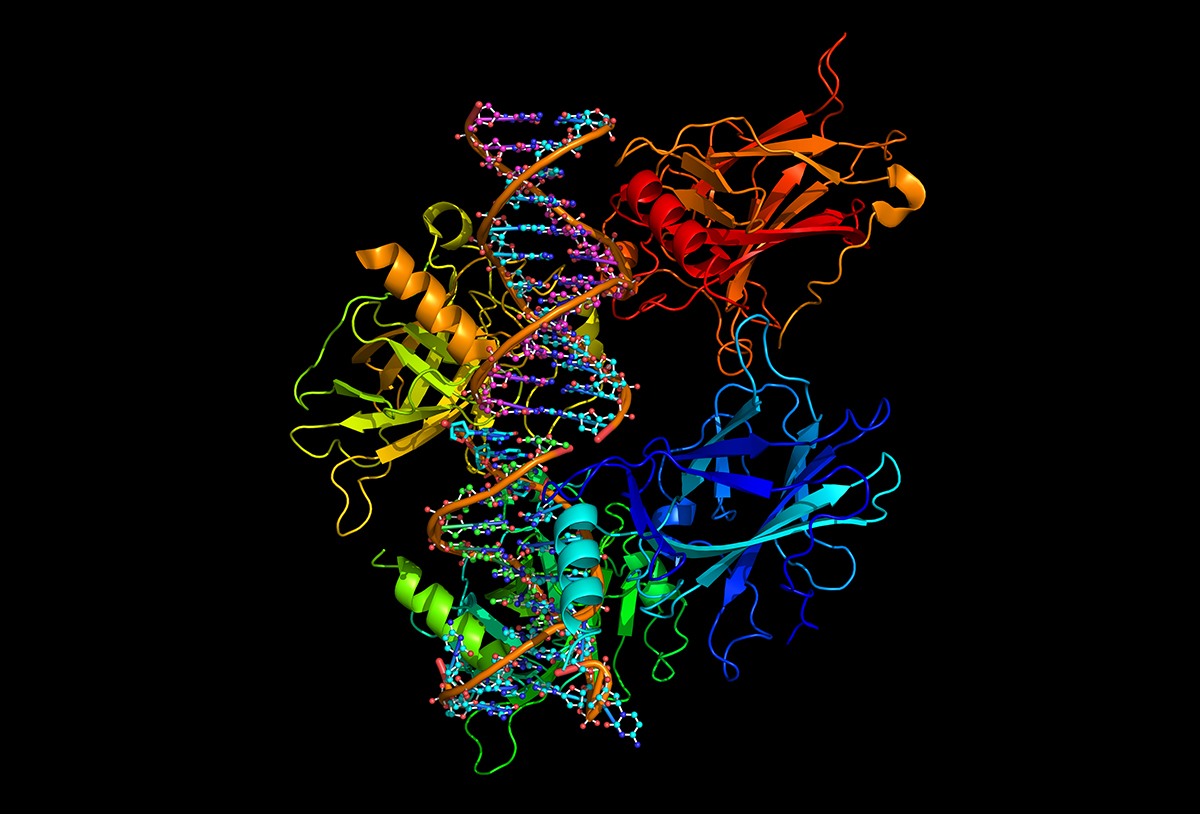
OpenMS provides a large amount of tools to analyse your proteomics datasets. Starting from input files in either vendor-specific raw formats (convertible with the integrated ProteoWizard) or a number of open HUPO-compliant formats (mzML, mzXML), you can process your data by simply combining a set of our almost 200 ready-made tools from „The OpenMS proteomics pipeline (TOPP)”. These tools are available from the command line and from within workflow engines (e.g. KNIME and Galaxy).
TOOL CATEGORIES
These TOPP tools can roughly be categorised based on their applicability to certain common tasks of a proteomics pipeline:
-
Import, export and conversion of vendor formats and several open community-driven XML formats (LINK and make a list somewhere)
-
Preprocessing of spectra
- Filtering based on various properties
- Peak picking
- Baseline and noise filtering
-
MS2 spectrum identification
- Support for third-party peptide search engines (OMSSA, Mascot, Myrimatch, XTandem, MSGF+)
- Own customisable and extensible basic search engine
- Indexing of peptides in custom protein databases with SeqAn
- Statistical validation via posterior error probability and FDR/q-value calculation
- Combining results of different peptide search engines with ConsensusID
-
Working with MS1 maps
- Feature finding algorithms
- Retention time and full map alignment
- Creating a consensus over multiple replicates
- Feature-based quantification (labelled and unlabelled)
-
Protein inference with Fido
-
Visualisation of spectra (on all MS levels), features and peptide identifications in our TOPPView
-
Finding RNA and protein-protein crosslinks
-
Identification of phosphorylation sites with Luciphor
-
Support for data independent acquisition via OpenSWATH integration
A full list of the tools can be found in our documentation here
NOT ENOUGH?
If you do not find what you are looking for and you have some experience in developing C++, you can adapt, extend as well as add new tools by contributing to our library or using the library in your own project (see our “Getting Started”).